Live your Google Reader news in real time. We’ve developed how to retrieve your news feed URLs from an OPML file exported from Google Reader or any other feed readers.
Like us, I suppose that you don’t like doing some things twice!
Especially if you have already subscribed to a long list of blogs and sources in Google Reader or any other feed readers. Wait no more, it’s not anymore an issue in Upik.
In Upik web app
We’ve developed the ability to import an OPML file on the web site under “My RSS Feeds”, available on the right column.
I am taking this opportunity to remind you how to add a feed or some bulk-subscribing feeds on the Upik web application :
- Go to https://upik.it/account/
- Click on “My RSS Feeds” (right column)
- You are able to add a feed by adding manually and simply the RSS feed or ATOM URL (note: don’t forget
https://...) - You are be able to import an OPML file
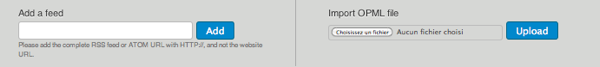
Below these two Add/Import features, you can read the long list of your subscribed sources in Upik with their state, the last entry and the delete option.
For those of you who are not fully familiar with this tech acronym, OPML, it means, in simple words, the way to exchange lists of web feeds. Thanks to Wikipedia.
In Google Reader
![]()
If we take the example of Google Reader, the “upload or import” process is simple :
- Go on Google Reader : https://www.google.com/reader/view/#overview-page
- Select Reader Settings (right above corner)
- Select “Import/Export” tab
- On the “Export your information” section, then on the line “Your subscriptions”, select the link “download”, on the OPML column.
- This link below OPML allows you to download the list of your Google Reader feeds on your computer
- Save it on your computer
- Get back on Upik web app, and choose the OPML-based Google Reader file
![]()
Enjoy!
Then you would see directly feeds added on the end of the Upik list and more excited, you would receive instantly alerts and notifications on your iPhone or iPod Touch.
Any problems, let us know by Twitter, Google+, Facebook or upik@process-one.net






