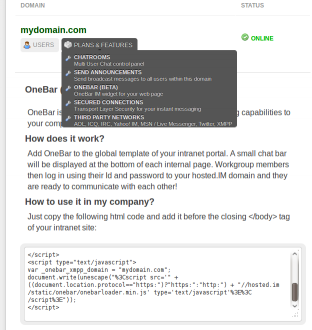We have just released OneBar, a web chat client for hosted.IM, targeted mainly for your corporate intranet websites.
“OneBar”?
The name “OneBar” may sound weird, but it is not without humour that we chose this:
- “one”: it follows the rule that says that any ProcessOne product sould have a “One” string in the name (OneTeam, TextOne, etc.)
- “bar”: stands for the little bar that stays on the bottom of your web browser for all your controls and notifications
So, to answer all questions quickly: no, OneBar it is not about a place where you order drink(s). Note that the name “OpenBar” did not fit well…
XMPP web chat client
That said, OneBar is a simple chat client. It lets you chat with your co-workers, friends and family, and show their presences. It sits in a web browser, so it is a web chat client. And finally, it is based on the XMPP protocol. So simply put, OneBar is an XMPP web chat client.
Embeddable in your websites
OneBar is thought to be embedded within an intranet portal like your corporate webmail, wiki or issue tracker. Why? Because you must login into your domain (serviced by hosted.IM) to start using it, so only authorized users will find it useful. Thus all your users will have a chat client running as soon as they have their browser launched, when visiting your website.
This is very handy since OneBar is really simple to use. Furthermore it does not need any installation or maintenance on your side.
You will find instructions on how to embed OneBar into your websites clicking on the “OneBar” item under the folding menu of “Plans & Features” tab. The screen below shows how to locate the page with intructions and the simple javascript snippet to embed on your site:
OneBar in action
Below is a set of screenshots demonstrating how OneBar should look once embedded into your website template. In the following examples we show OneBar working on the Process One Blog:

OneBar minimized with two conversations in background

The roster of OneBar and a one-to-one chat in progress
BOSH, Websockets and session binding
OneBar makes use of Websocket technology when it is available on the browser. Although not widely supported, Websocket is a more reliable and fast protocol for applications like OneBar. Otherwise, it uses BOSH protocol, the standard way to link XMPP components via HTTP. If you follow a link within your page while OneBar is open, it will try to restore the previous state (open pending conversations, show message history, your roster, etc), thus allowing to navigate or refresh the site while keeping your chat session.
Prices
OneBar is simply free for all paid domains.
Feedback is welcome!
OneBar is available as a beta software. We welcome your feedback and suggestions to improve it further, aiming to provide an easy alternative for your company. You can leave your feedback on the hosted.IM Forum or just use our support widget on the hosted.IM main site.
Key aspects we want improve:
- Browser compatibility between most popular operating systems
- Page isolation: once embedded, OneBar should be thought as a new extension of your page, so isolation from your javascript libraries and style sheets is an important feature to support
- Feature set: currently we support a minimal subset of the XMPP standard, but we want to make it evolve with time
Enjoy OneBar
We hope you will like OneBar a lot. It really simplifies use and administration (since no fat client deployment is required), and it can become really ubiquitous in your company.