Christmas gift: OneTeam Desktop beta1 released as Open Source!
After a long period of incubation, OneTeam Desktop has finally reached the beta stage, and is open-sourced!
OneTeam Desktop, the simple yet comprehensive client for the XMPP decentralized network, has been released by ProcessOne to all audiences. After an alpha program, it is labeled “beta1” as it is still a work in progress. It will see other beta versions before it reaches version 1.0. OneTeam Desktop is a Free/Libre/OpenSource software released under the dual license Mozilla Public License 1.1 (MPL) and GNU General Public License 2.0 (GPL).
We are excited by this release, since it has been slowly grown in-house for many months. This is our Christmas gift to all of you! We hope you enjoy it. We thank all our alpha testers for their feedback.
Versions of OneTeam Desktop
OneTeam is available in many flavors:
- Standalone application for Mac OS X, Linux 32 and 64 bits), and Windows: it will install a fully standalone software that seats in your Applications/Program Files/etc. folder or menu
- Firefox extension: it will take place inside your Firefox as a sidebar, with a detached chat window
Features of OneTeam Desktop
We hope that users worldwide will love OneTeam, since it has many refreshing and advanced features. We believe that we reached a nice user experience, which could be well qualified as “IM 2.0”. Here is a short list of these features:
- Visual roster: your contact list is mainly displayed with avatars and availability icon, which lets you identify everything with one eye shot
- Conversation threading: enables you to filter and highlight the many conversations that may be mixed inside a single chat session
- Command line: powerful contextual shortcuts with tab completion that speeds up common tasks
- History browsing: always open non-empty chats, and travel back in time with one click and easily find the past conversation
- Remote debugging: very useful feature for developers, that permits the debugging of a remote client
- Correction: possibility to fix your last sent message
- Jingle voice calls: a simple voice call interface
- Jingle Relay Nodes: an advanced P2P-based media relay network, better than Skype “supernodes”
Screenshots
OneTeam Desktop for Linux:
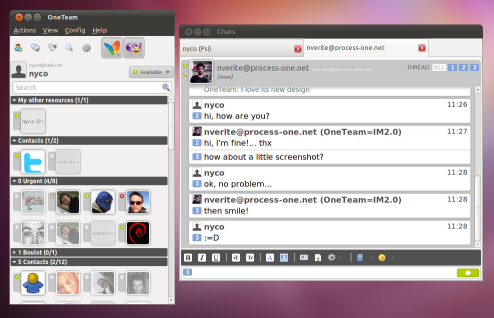
OneTeam Desktop for Mac OS X:
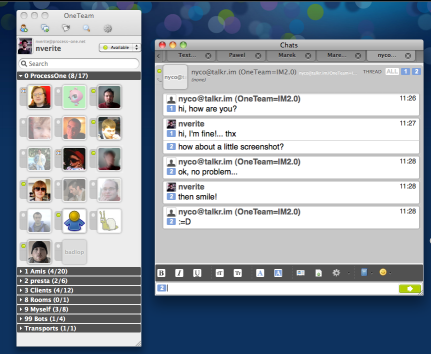
Download
Download OneTeam Desktop now! And give it a try.
All users are welcome to discuss OneTeam on our forums, and report bugs and suggest features on our bug tracking system. Developers are welcome to download the OneTeam source code, and contribute to it. Just open a terminal and type: git clone git://git.process-one.net/oneteam/oneteam.git
As a side note, OneTeam for iPhone is also available, as a complete XMPP user experience for iOS devices. It has versions specially crafted for Gtalk (OneTeam Gtalk ) and Facebook (OneTeam Social).
Changelog
ChangeLog since OneTeam alpha3 (2010-10-28):
- License set to: Mozilla Public License 1.1 (MPL) and GNU General Public License 2.0 (GPL)
- New cmake build system
- Don’t offer voice calls nor file transfers in MUC
- More robust parser for SASL challenges
- Compatibility workaround for Pidgin’s /me
- Preferences pane verifications
Known issues:
- Bookmarks in auto-join are sometimes broken
- Threading filtering sometimes can’t come back to unfiltered view
- Notifications in MUC are sometimes not shown
- Mac OS X: Cmd+W sometimes closes the current tab and the left one
- Avatars sometimes mixed or not displayed
Links
Here is a few links:
- Official website and download: https://oneteam.im/
- Forum: https://www.process-one.net/en/forum/viewforum/9/
- Bug tracking system: https://support.process-one.net/browse/TEAM
- Source code: https://git.process-one.net/oneteam
