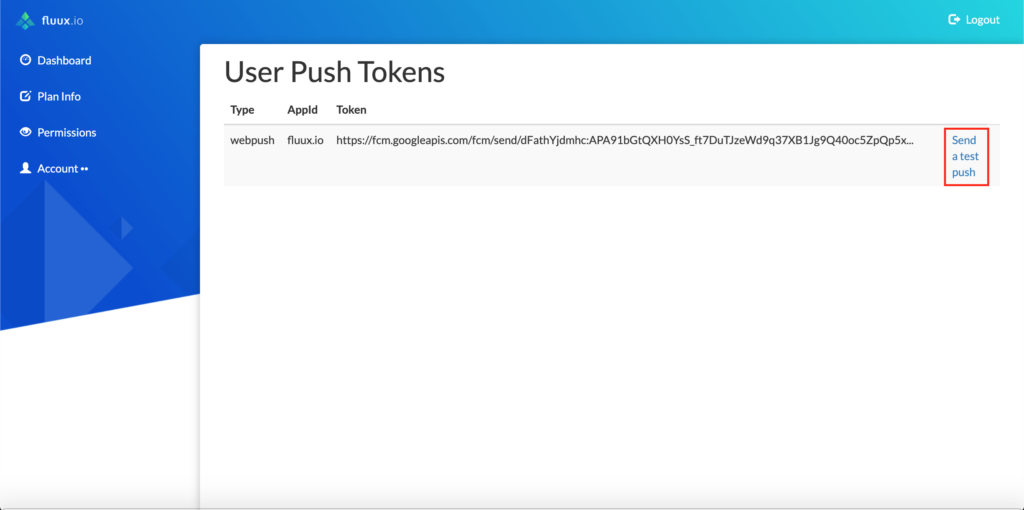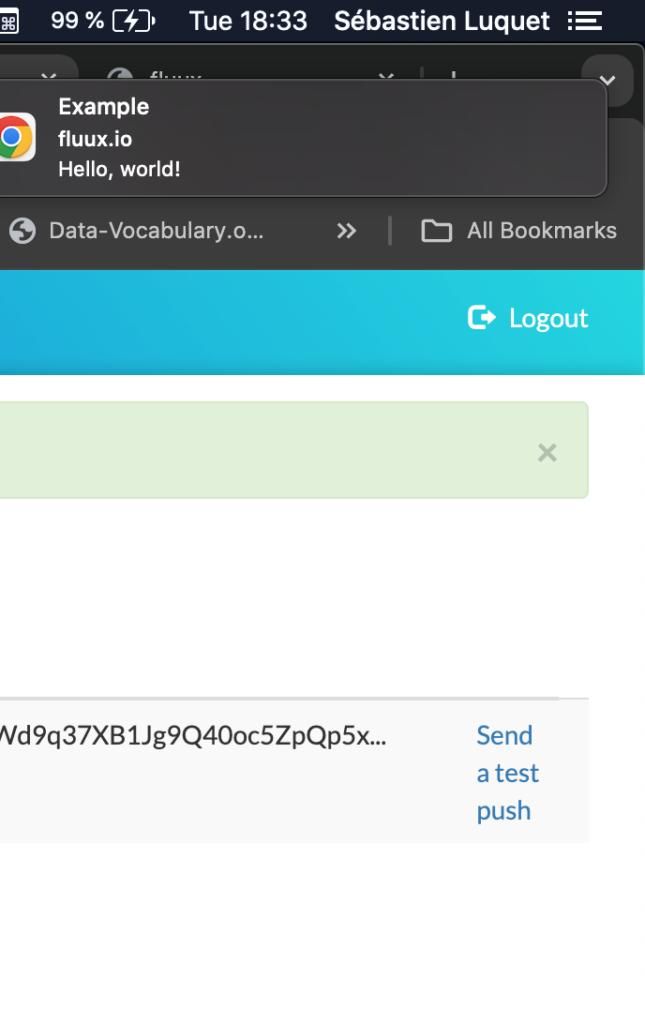WebPush support on your fluux.io instance
We’re excited to announce the latest enhancement to Fluux.io services – the integration of WebPush support. This significant update extends our services beyond
FCM/APNs, enabling push notifications for XMPP across various platforms. Now, our push notification capabilities are not limited to native mobile clients on iOS, MacOS and Android, but also extend to web applications on browsers like Safari, Chrome, Firefox and more. This includes support for mobile versions of Safari and Chrome. This advancement broadens the scope for XMPP clients, offering new possibilities and a more extensive reach. Please also note that the Webpush support is also available to our customers using our on-premise ejabberd Business Edition.
To enable it, go to your services in your fluux.io console, select “Push Notifications” and then “+ WebPush”
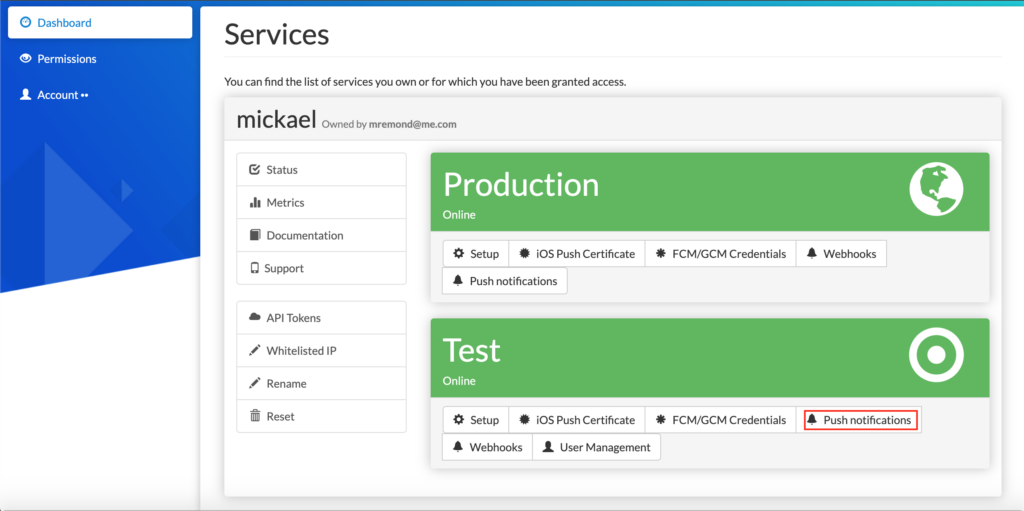
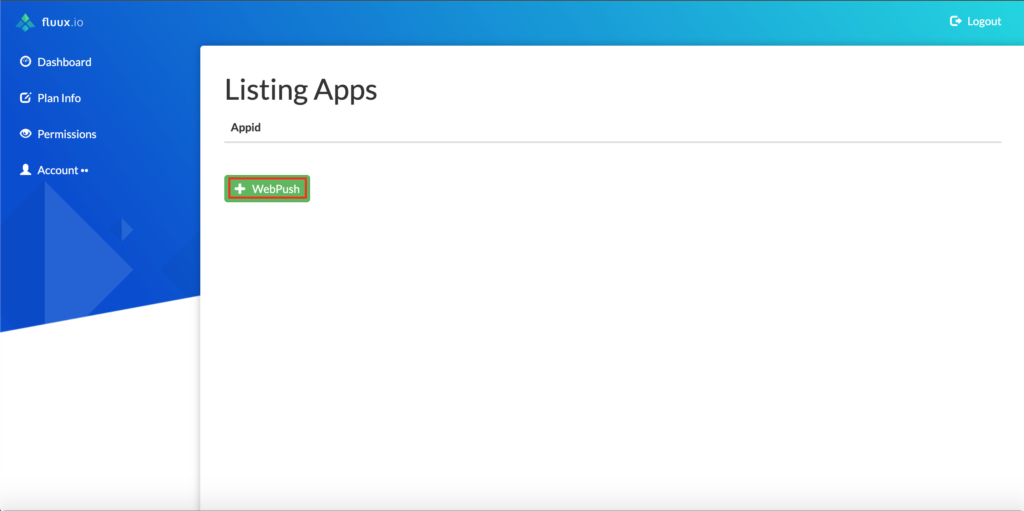
You will be prompted for an appid (typically the domain you want to enable WebPush on). For example here fluux.io. It will generate a VAPID key that will be used by ejabberd to sign the push notification sent to the user’s browser.
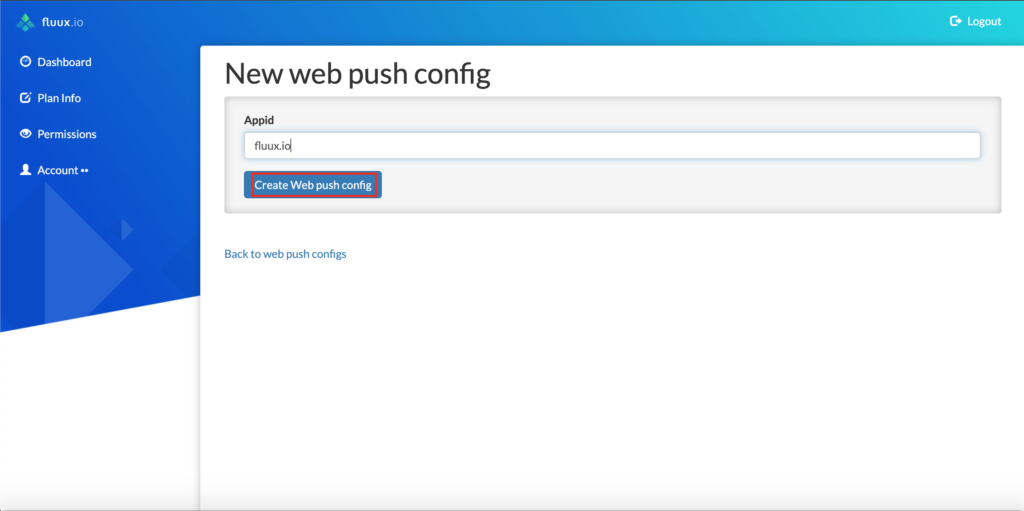
Checking “View Config” will allow you to see the VAPID public key. It will be required to let the browser subscribe to notifications. Your website also needs to register a service worker that will be responsible for displaying the notification when a push is received.
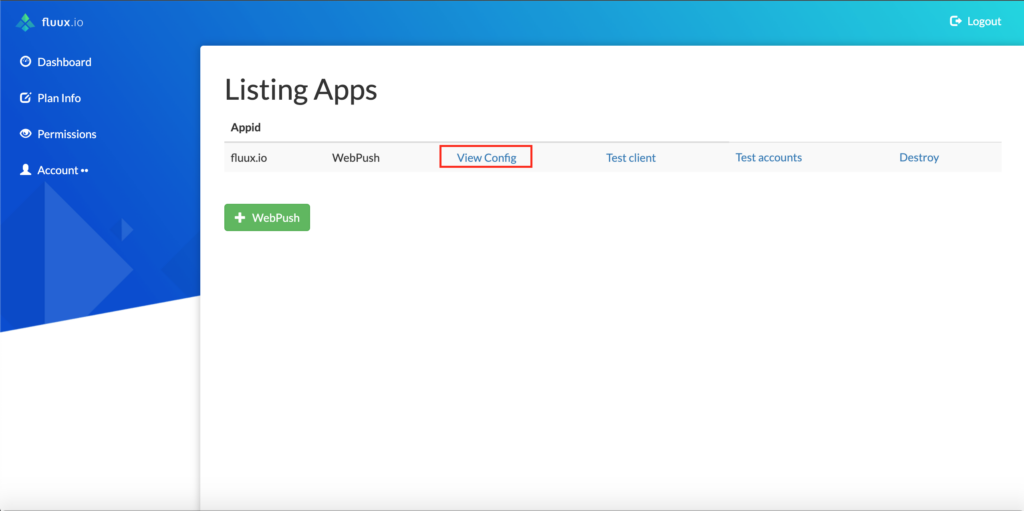
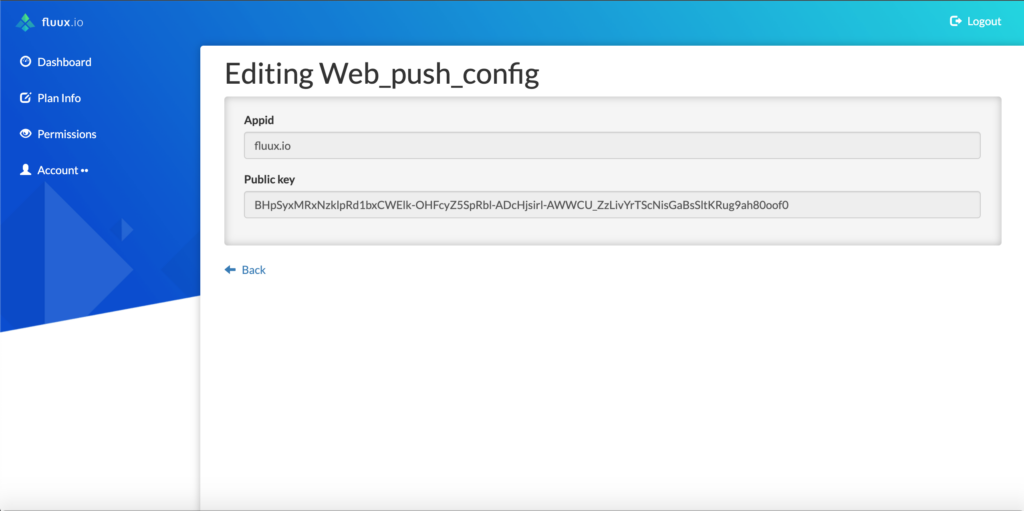
As an example, we provide a small ejabberd client to test the whole workflow. It is pre-populated with a test user and associated appid/key.
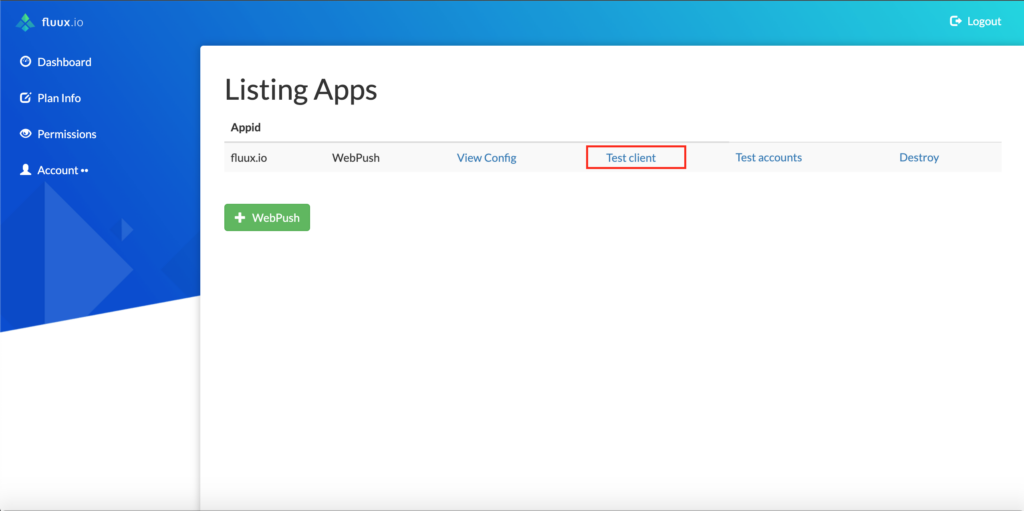
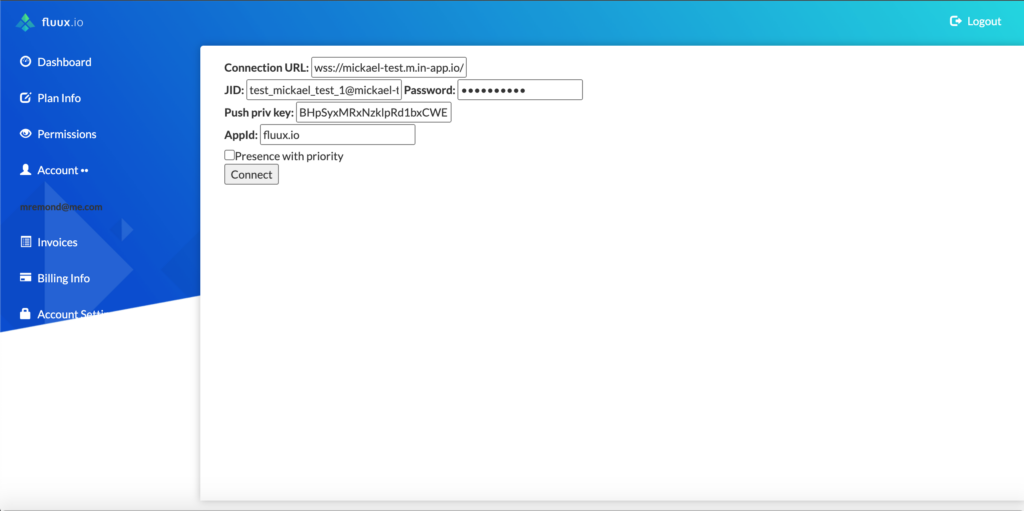
The first step is to authenticate an XMPP user through your service. Then click “Enable Push“.
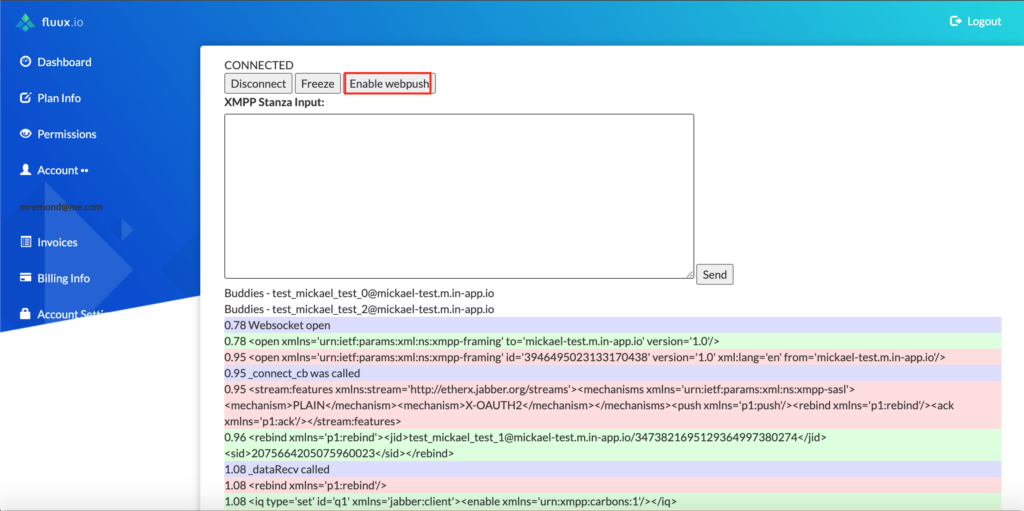
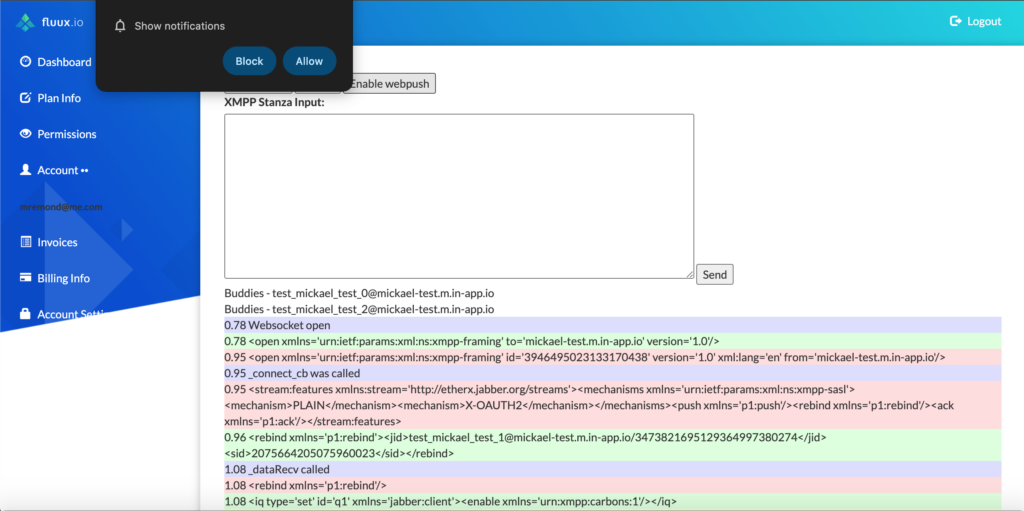
It will ask authorization to enable push notification and create a subscription to FCM/Apple/Mozilla services. Then the XMPP client (using strophe.js) will send a stanza to enable offline messaging. ejabberd will now send a notification to this entry point, which will send a push to the user’s browser.
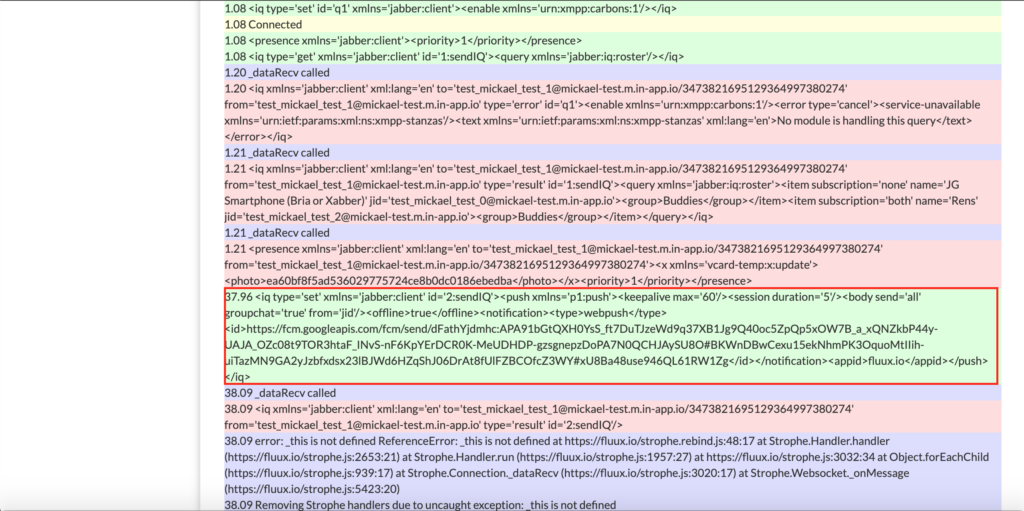
To trigger it, disconnect/close all opened XMPP sessions of your test user and send him a message from another test user. Your browser will display a notification from your website with the message snippet and its author.
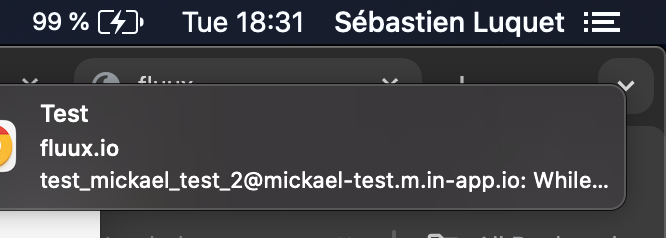
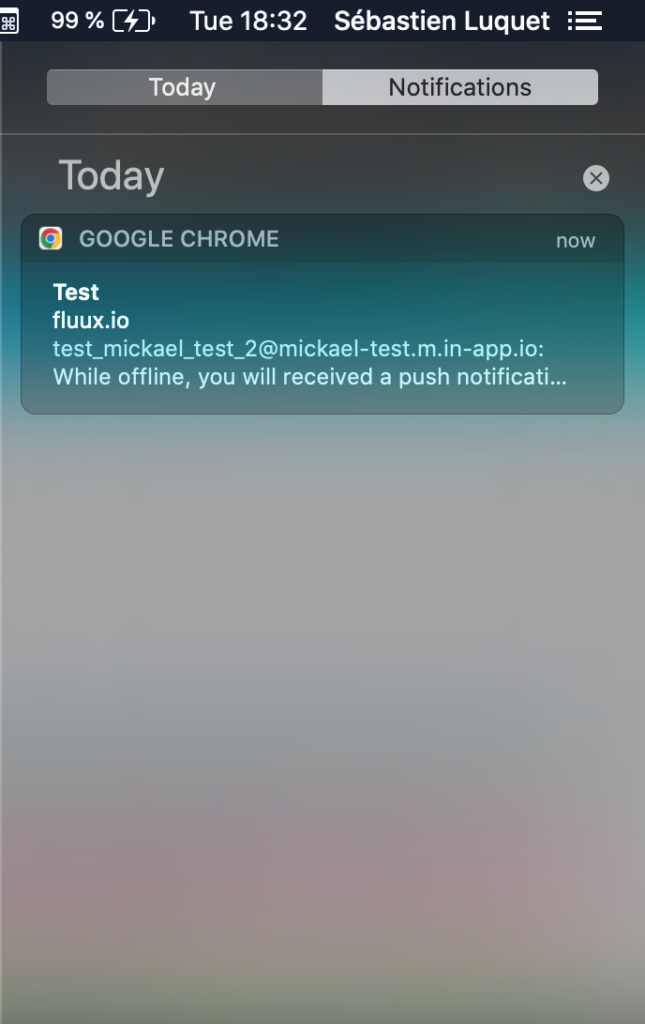
Alternatively, you can check the test user and its associated devices:
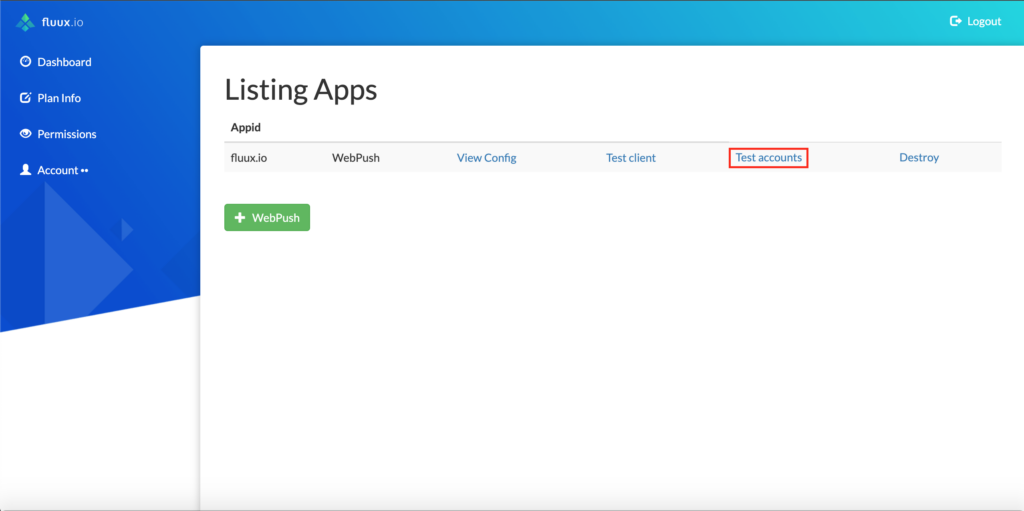
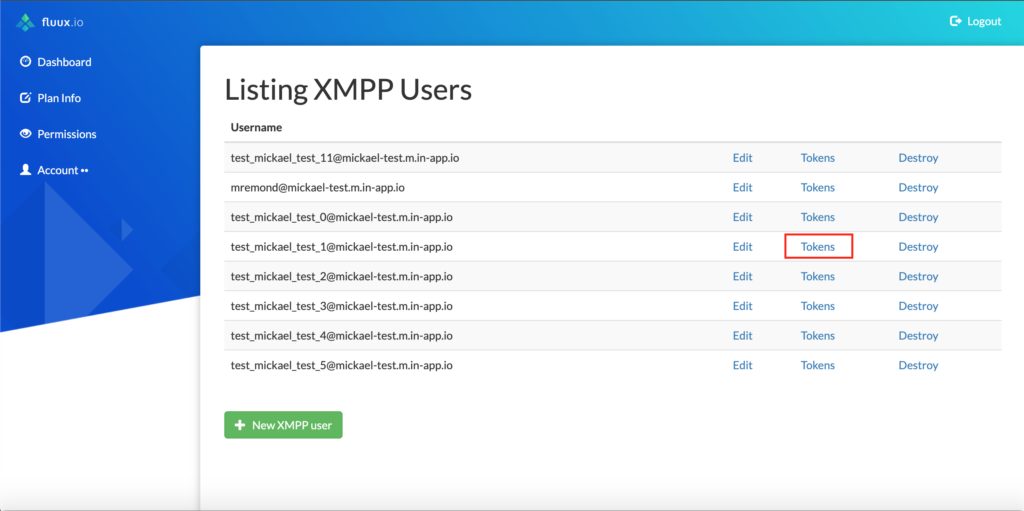
and send a test notification: