ejabberd Saas Console: Introducing Delegation and Permission System
We just release a new feature on our ejabberd SaaS Console
Server owners can now invite their co-workers and give them access to some parts of their dashboard.
To do so, from the dashboard root, choose Permission tab. By the way, you can notice that dashboard root changed. It is not your own server page status anymore but the list of all servers you have access to : your own one and those that some people may have shared with you as we will see further.
The new permission system is based on Group. You can associate a user (using his/her email address) to one or many groups and you can define one or more permissions on each group.
Here we will add a new DevOps Group to existing Admin and Dev Group
Then we will allow users from Admin Group to have access to status, documentation and metrics of our “another” server. For DevOps Group, we will only allow server status access. At any time, you can remove any permission to a group, just edit them by clicking again on Authorize.
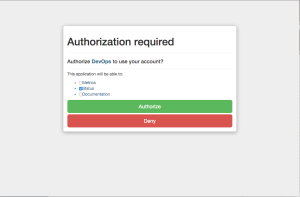
To add a user to a Group, just click on “User list” and fill the form. Here we will add a new admin user to Admin Group and a new devops user to DevOps Group
Now, if we sign in using recently invited admin account, we will a see “another” server and the three links : Metrics, Status and Documentation.
But as Devops user, we will only see Status link for “another” server and “test” server that some other account will have shared (status only) with us.
Happy sharing and collaboration on your ejabberd server.
