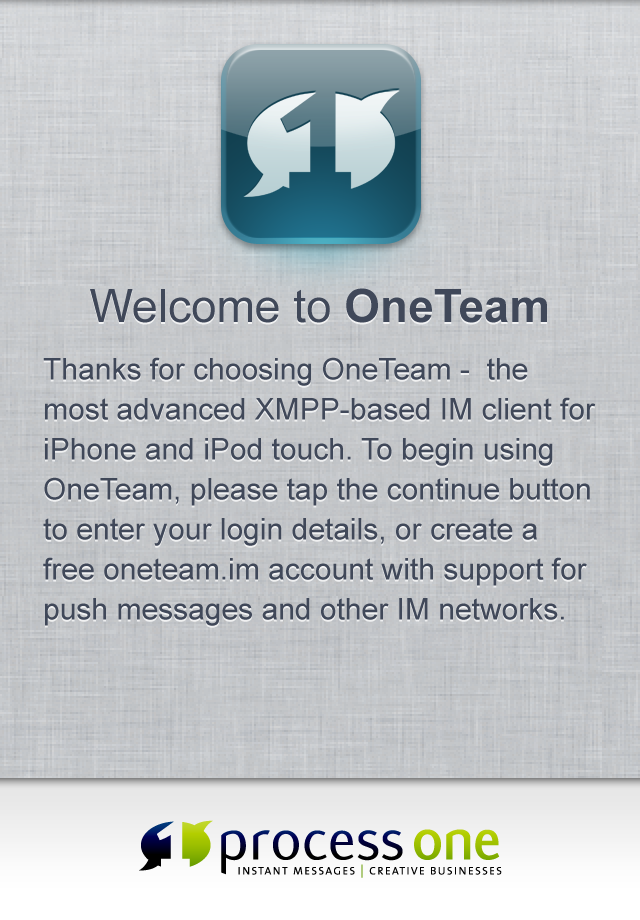The OneTeam family for iPhone (and other iOS devices from Apple, iPod and iPad) has received new exciting features for an even better user experience. Read more below.
OneTeam in version 4.0 has been released on the Apple’s AppStore. Here is an exciting review of the OneTeam family and their new features and enhancements.
OneTeam family for iOS
Specially designed for iPhone, iPod Touch, and iPad (all iOS devices), the Jabber/XMPP client OneTeam, or family of clients, comes in different flavors: Gtalk/Gmail, Facebook Chat, and the general purpose OneTeam.
![]()
![]()
![]()
OneTeam for Gtalk (or Gmail)
This OneTeam is designed specifically for your Gtalk account (whether or not you use your Gmail email account from Google, whether or not you use Gtalk inside Gmail).
The configuration is simple: just put your username and password, and start chatting with your online friends. You can be notified of new Gtalk messages via Apple Push notifications. Of course you can chat with your friends using Gtalk on their Android mobile devices.
OneTeam for Facebook, or “OneTeam Social”
This name “OneTeam Social” is bit awkward, this is because we are forbidden to use the name “Facebook” or any other derivative for our product naming. So we chose “Social”, as we believe this is the most representative.
This OneTeam for Facebook comes with presence: your contacts that connect to Facebook on the website see you online. But also you can see of course your friends, with the lists you have configured on Facebook. And we have also added the use of Apple Push notifications for new messages.
OneTeam
The general purpose OneTeam for iPhone lets you connect to any other Jabber/XMPP account. Specifically designed for the professionals, OneTeam lets you connect to any public server on internet, or any private server (for example your company XMPP/Jabber server).
The Apple Push feature will be useable on servers that have enabled it, either with our specific module for ejabberd, or by using Hosted.IM, Talkr.IM, or OneTeam.im. But new in version 4.0, the push can be enabled for any server, read below.
New milestone: version 4.0
With the version 4.0, the OneTeam family has reached an important milestone: OneTeam takes full advantage of the new iOS 4.x platform, an all Apple devices.
Here is the list of improvements we have brought to the OneTeam family:
- Retina display
- Push proxy
- Background service (sometimes called “multitasking”)
Retina display
OneTeam takes full advantage of the new “Retina display“, which enhances the viewing quality to indistinguishable pixels. The reading quality and the visual comfort is making you feel you are reading a book!
Click on the image to view at full resolution.
Push proxy
Previously, the Apple Push was only available in our servers (Hosted.IM, Talkr.IM, OneTeam.IM), or on servers that had our Apple Push (IMpush) module installed and configured.
In order to enable the Apple Push on your domain, or any public domain, we have setup a push proxy. The configuration option in OneTeam simply remains the same as before. This will enable the Apple Push for virtually any XMPP/Jabber account in the world.
Unlike any other IM app, you don’t need another third party account to have push enabled, with OneTeam you just need your account and that’s all.
Background service
All the OneTeam clients for iOS now are able to run in the background, just like the iPod app. You can double-click on the “Home” button to have a popup of the applications running in the background: you can then switch back-and-forth to OneTeam. This enhances the comfort of use, with faster reponse times.
Note that however, background service is not a substitute for Apple Push as, per design, background task are not allowed to run for more than 10 minutes. If you do not have push enabled, you will not stay connected for more that 10 minutes, which should already be enough for many tasks.
Full mobile IM experience with OneTeam
All these OneTeam are available on the Apple AppStore for download right now:
We really do believe we have achieved a strong set of dedicated XMPP clients, for an enhanced experience of IM in your pocket. We hope you will enjoy the ease of use, and well as the elegance of OneTeam. We look forward to your comments on Twitter!